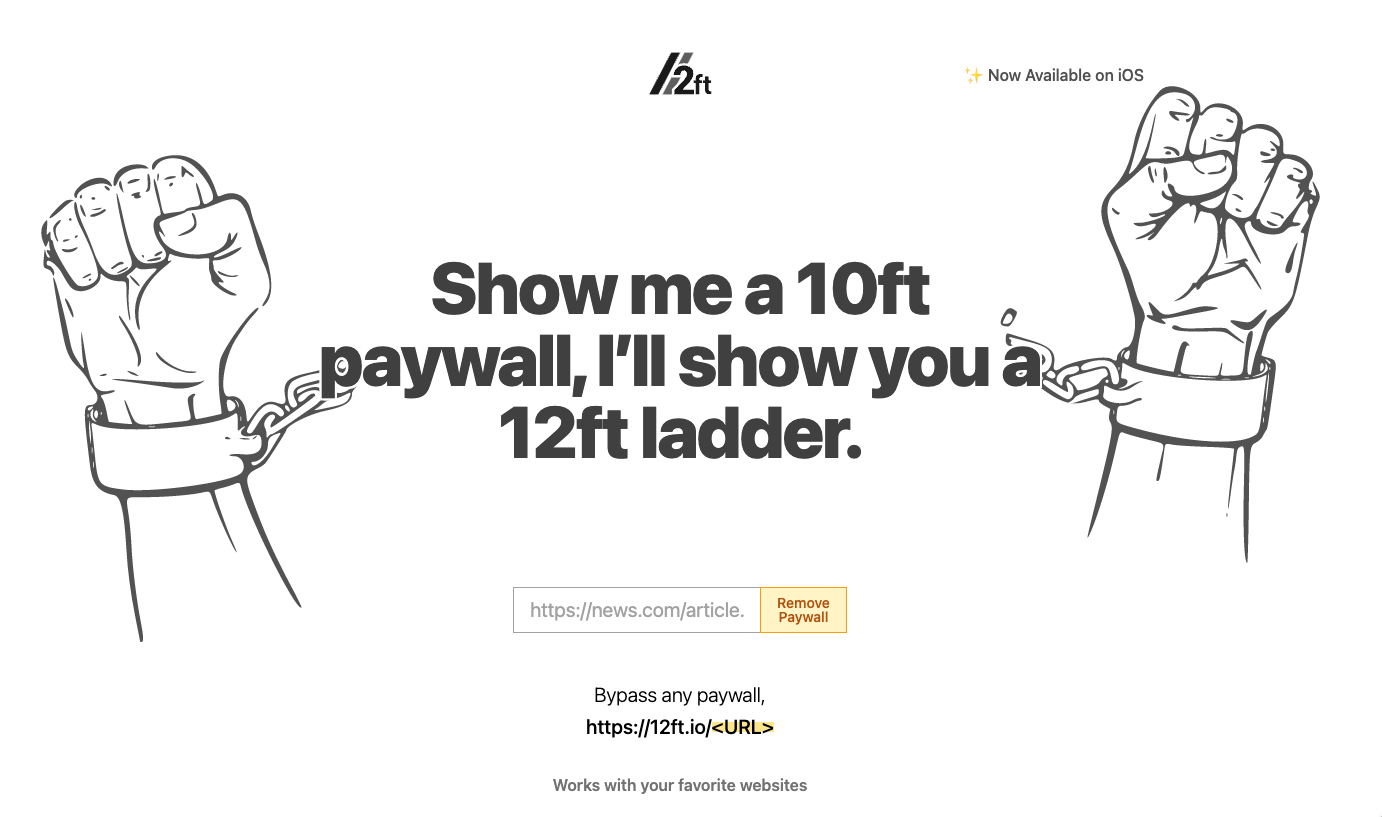Bypassing paywalled webpages
What is a paywall?
A paywall is a digital barrier that limits access to certain online content, such as news articles, videos, or other media, by requiring users to pay a fee or subscription in order to access the content.
Why do I hate paywalls?
I dislike paywalls for various reasons, such as the cost, inconvenience, or limited accessibility of the content. Few might feel that the content behind a paywall is not worth the cost or inconvenience, which can negatively impact their perception of the publisher.
How to bypass paywalls?
There are various 3rd-party tools and software available that can do this job, I prefer a straightforward, hassle-free solution that works almost all the time. The service I use exclusively is: https://12ft.io/.
You basically enter the webpage url, and you’ll view the content without any paywall. This might not work for select few websites but does the job efficiently.
Shortcut tip
This is tested on Google Chrome and is working properly.
Instead typing 12ft.io manually before the URL everytime, or copy pasting the link in the website, simply create a bookmark and it will automatically append 12ft.io in 1 click.
Creating a bookmark
- Open Google Chrome on your computer.
- Click on the three dots icon (⋮) located at the top-right corner of the Chrome window.
- From the drop-down menu, select “Bookmarks” and then select “Bookmark manager” from the sub-menu. Alternatively, you can use the keyboard shortcut “Ctrl + Shift + O” (Windows) or “Command + Option + B” (Mac) to open the bookmark manager.
- In the bookmark manager, click on the “Add a new bookmark” button located in the three dots icon (⋮) located at the top-right corner. This will bring up a new window.
- In the new window, enter a name for the bookmark in the “Name” field.
- In the “URL” field, enter the code block provided below.
- Choose where you want to save the bookmark (in the bookmarks bar or in the bookmarks menu) by selecting the appropriate folder from the “Folder” drop-down menu.
- Click the “Save” button to save the bookmark.
It should look something like this: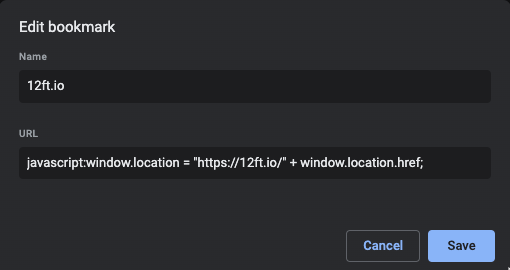
Code Block
Use this in step 6 above1
javascript:window.location = "https://12ft.io/" + window.location.href;
Disclaimer
It is important to note that bypassing paywalls may be illegal or unethical, and could lead to consequences such as loss of access to the website or legal action. It is recommended to respect the terms of service of websites and publishers, and consider paying for access to content to support the creators and ensure continued access to quality content.