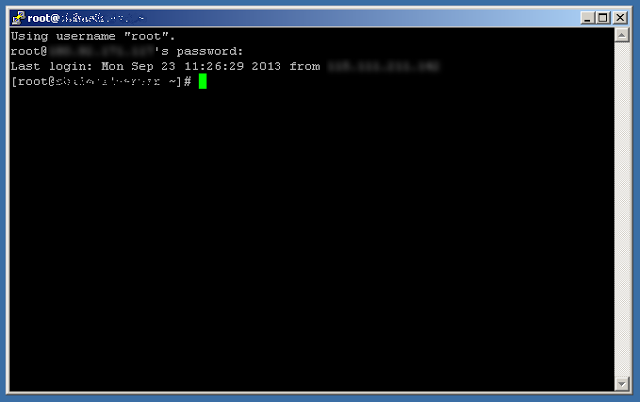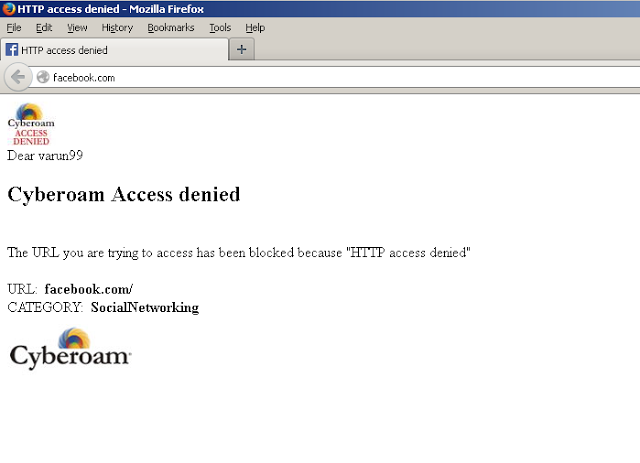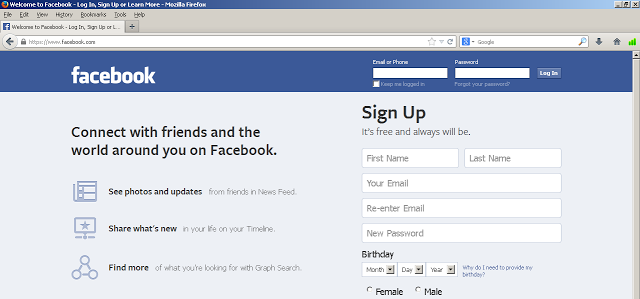Access Blocked Websites using SSH Tunnel
For this to work, You’ll be needing the following:
Step 1
Download and Install PuTTY from here
Step 2
Install/Run PuTTY to get the following screen.
Step 3
Enter the IP Address of your VPS or private Server in the Host Name field.
Step 4
On the left side, under Connection - SSH - Tunnels, Enter a 4 digit Source Port (e.g., 9870), Select Dynamic and Click Add, as shown below.
Step 5
Go back to the tree on the left, Click Session and write a text in the Saved Sessions text box and click on Save.
Step 6
Double Click on the saved name, a login box will open. Login using your user credentials. Make sure you login else the following steps will not work.
Step 7
Open up Mozilla Firefox (download yourself), Go to Tools - Options -Advanced - Network - Settings. Select Manual Proxy Configuration, un-check the checkbox and clear all the text boxes under this option.
Step 8
In the SOCKS Host text box, type: 127.0.0.1 as IP address and 9870 (or the port specified in Step 4) and select SOCKS v5 option underneath it.
Step 9
If all done correctly, try logging into any 1 of the blocked websites and it will load.
Before and After Screenshots
Before:
After:
Cheers !!