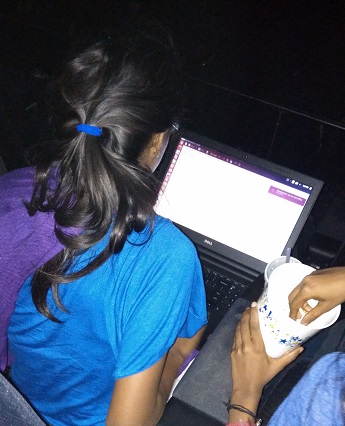Shell Script to change Instance Type using AWS CLI
Normally, we use AWS Console to change instance type, say from t2.micro to m4.large, of particular instance which involves:
- Stopping the instance
- Right click and change the instance type
- Start the instance.
What if this has to be done at a time when you might be asleep or in a meeting, or in a movie theatre. There is no such thing known as “Work From Movie Theatre”.
So I have made a simple shell script which you can schedule it in crontab.
Working of the shell script
This script will:
- Take 2 arguments, viz., instance ID and instance type
- Stop the instance
- Wait for instance to stop, and then change the instance type.
- Start the instance
Note: You have to configure AWS CLI with proper permissions in order to run the script.
The script can be copied from below. Don’t forget to modify as per your requirement.
1 |
|
Setting cron
Name the script file name as: changeInstanceType.sh
To set the cron, open crontab console:
1 | crontab -l |
Add the following line to schedule it for 26th January, 2017 at 10:30 PM (or 2230 hours):
1 | 30 22 26 01 * /bin/bash -x /path/to/script/changeInstanceType.sh i-abcd123 t2.medium >> /var/log/changeInstanceType.sh.log |
Don’t forget to remove the cron tab, else it will run again, NEXT YEAR !
PS: May be there is a term “Work from Theatre“. (My Colleague :P )